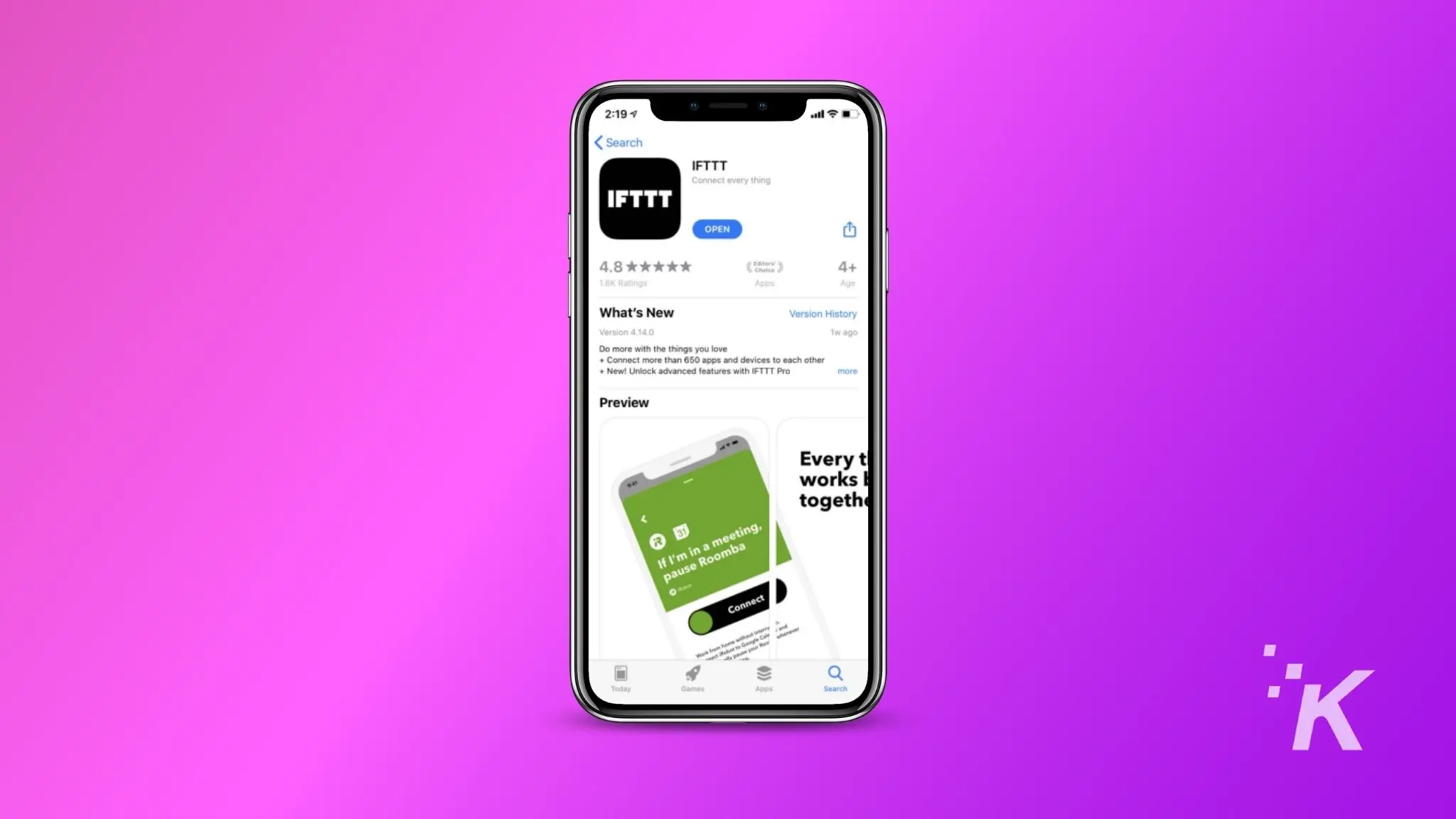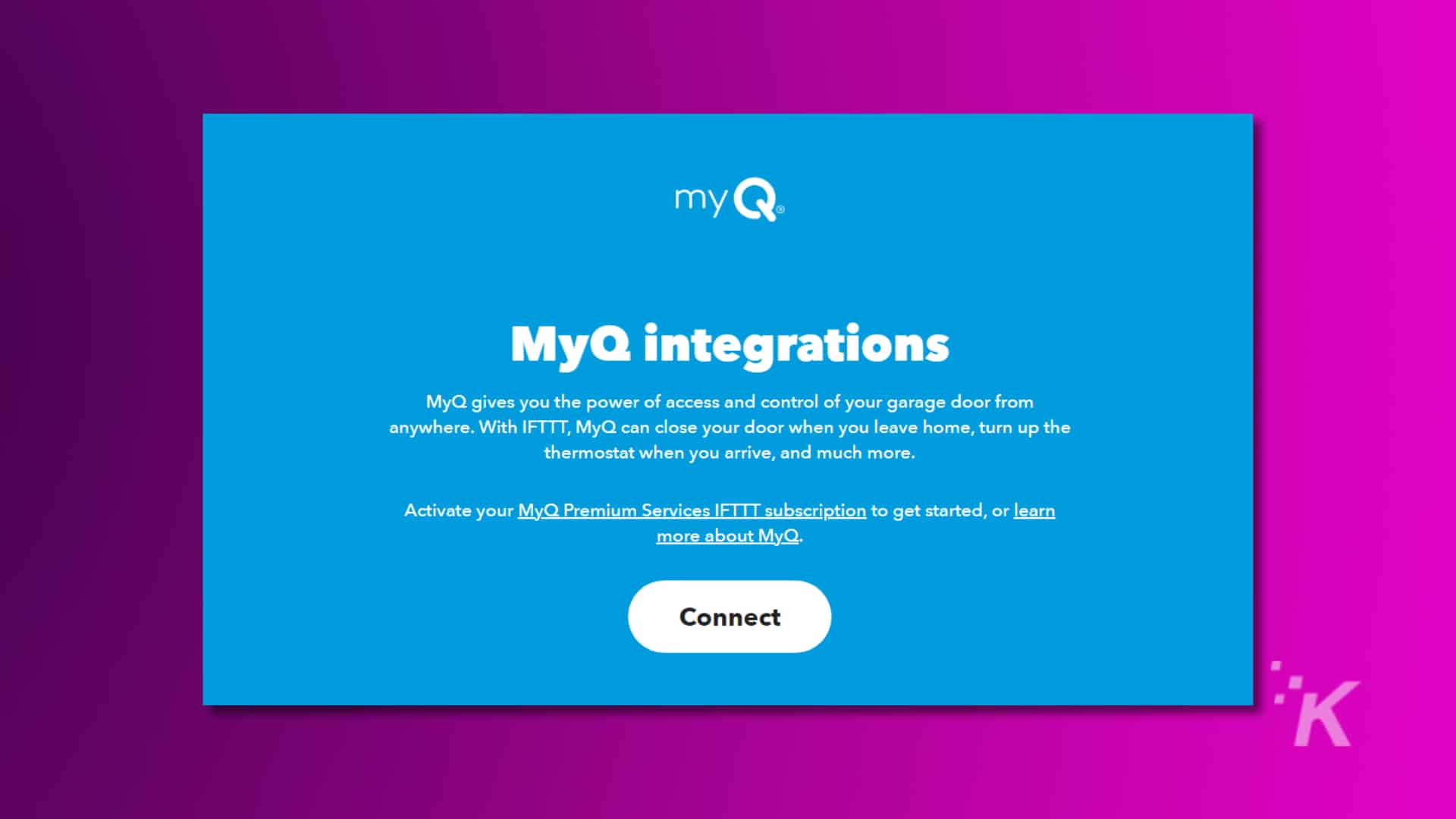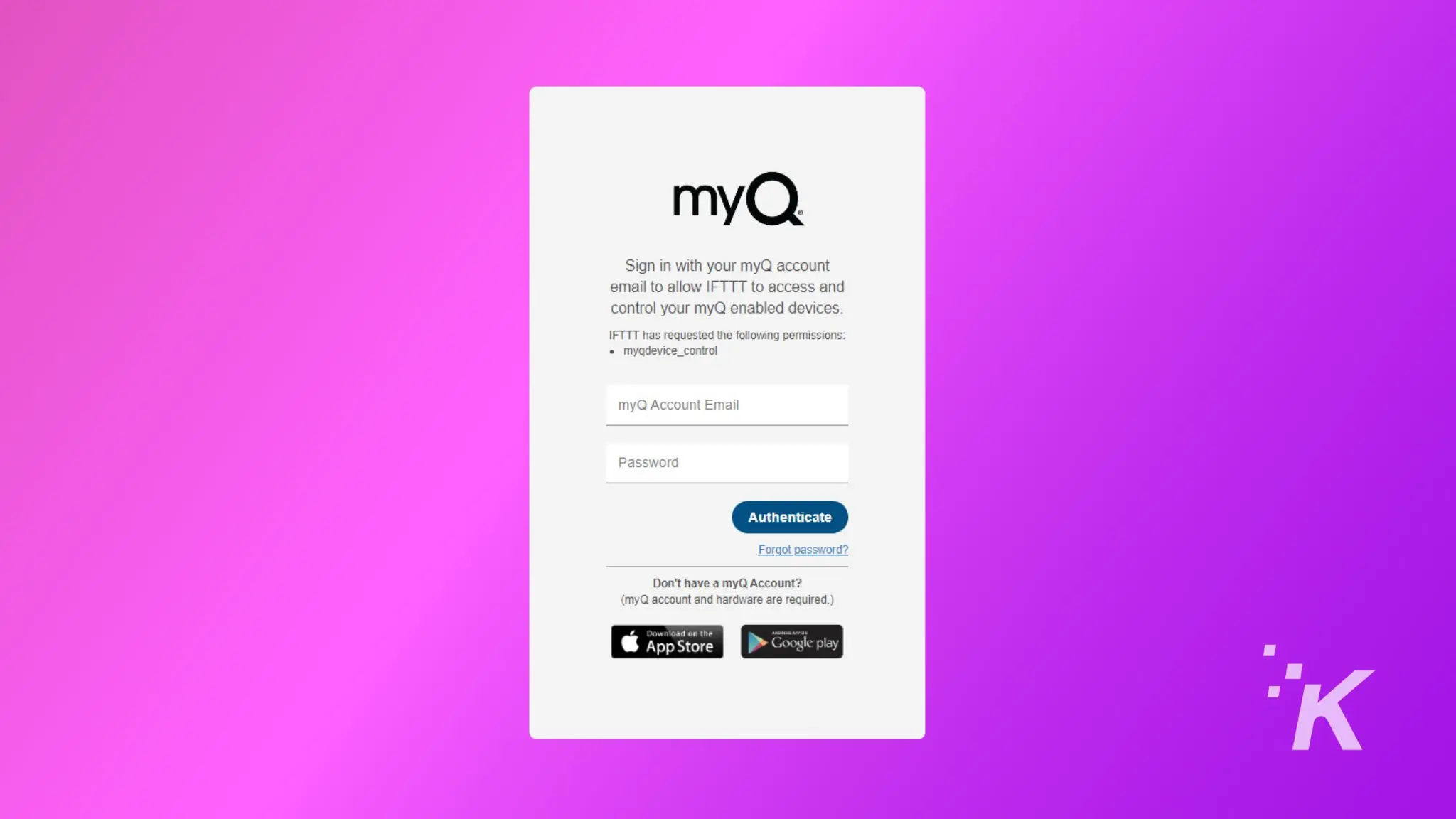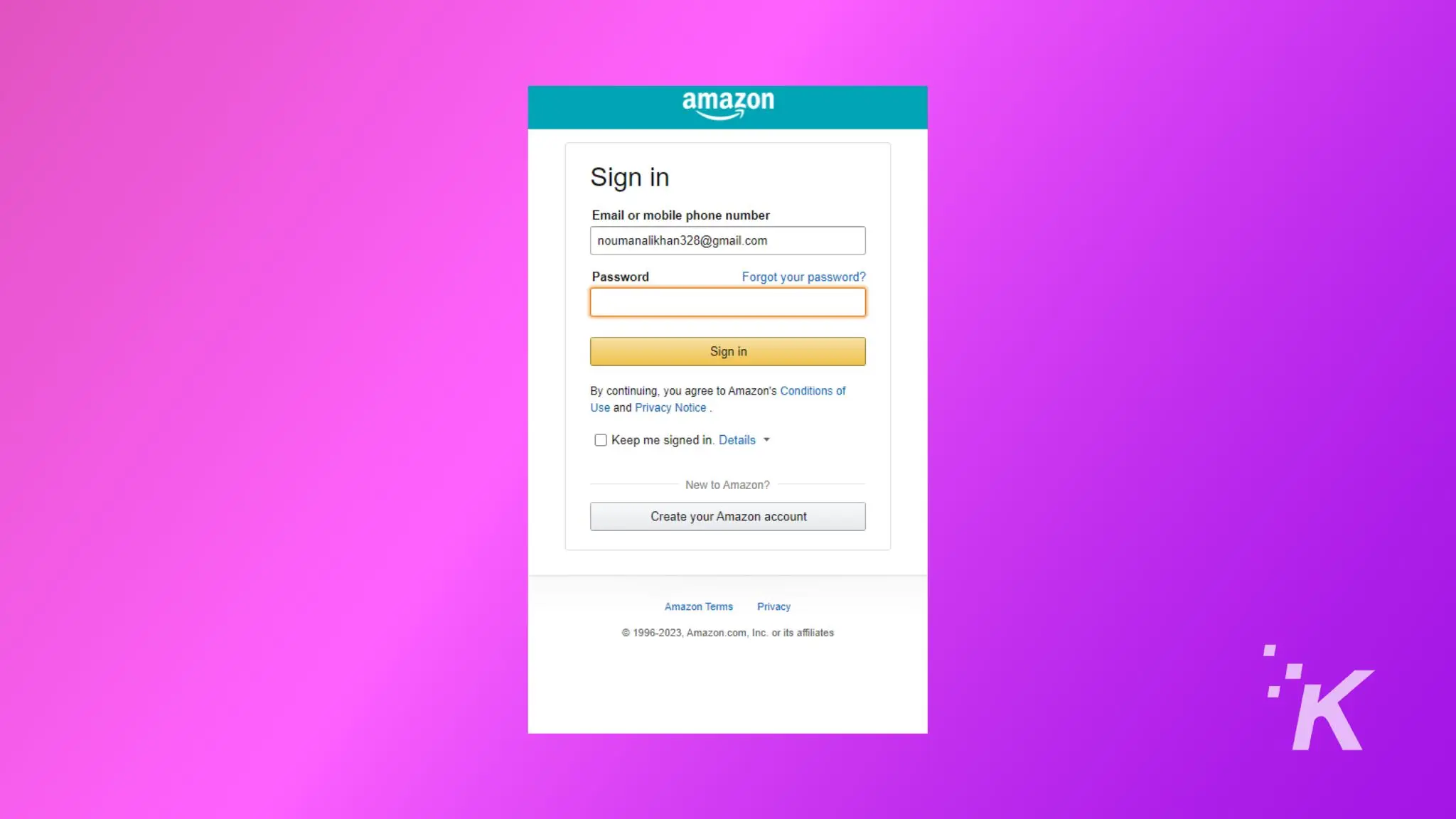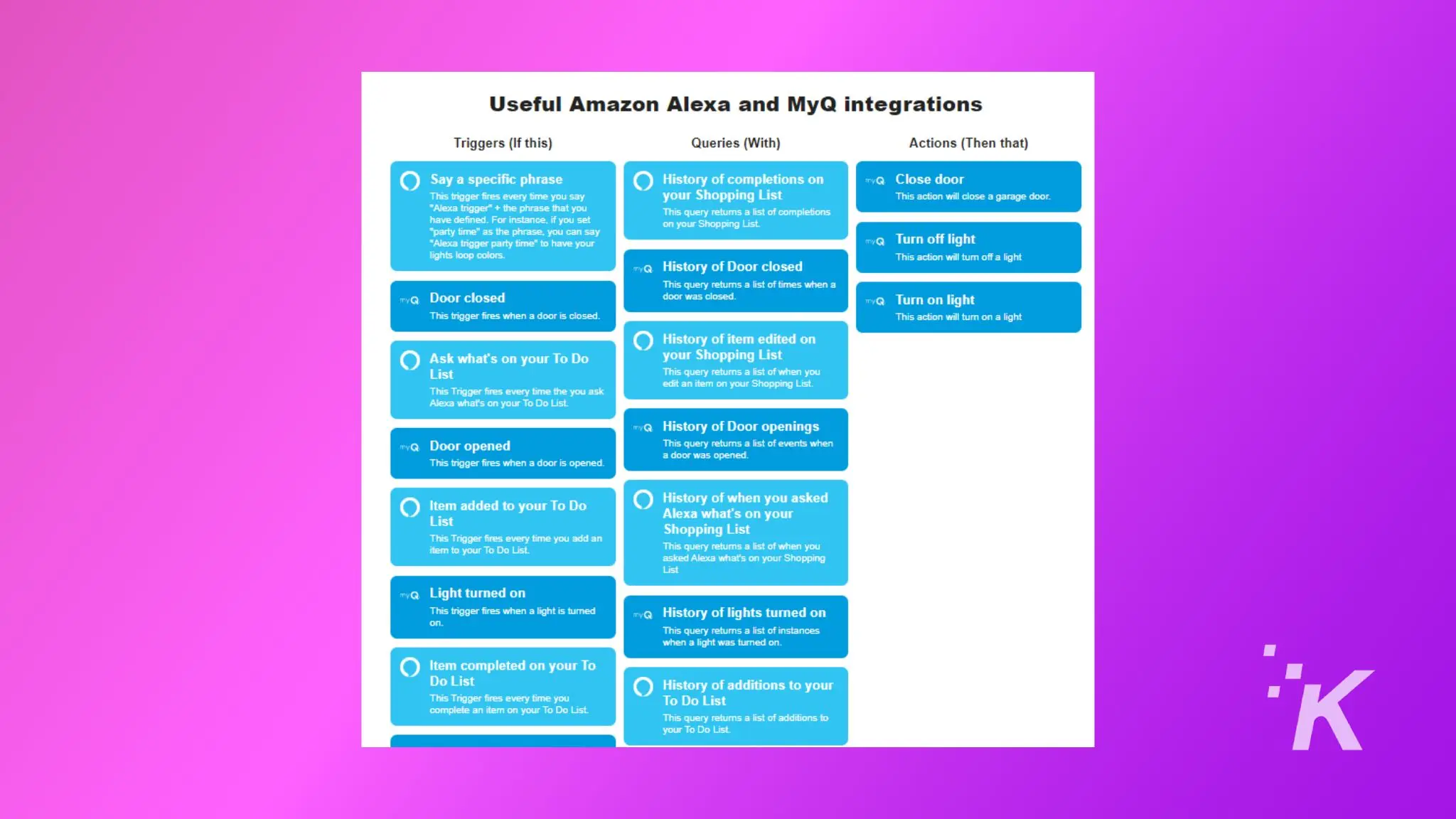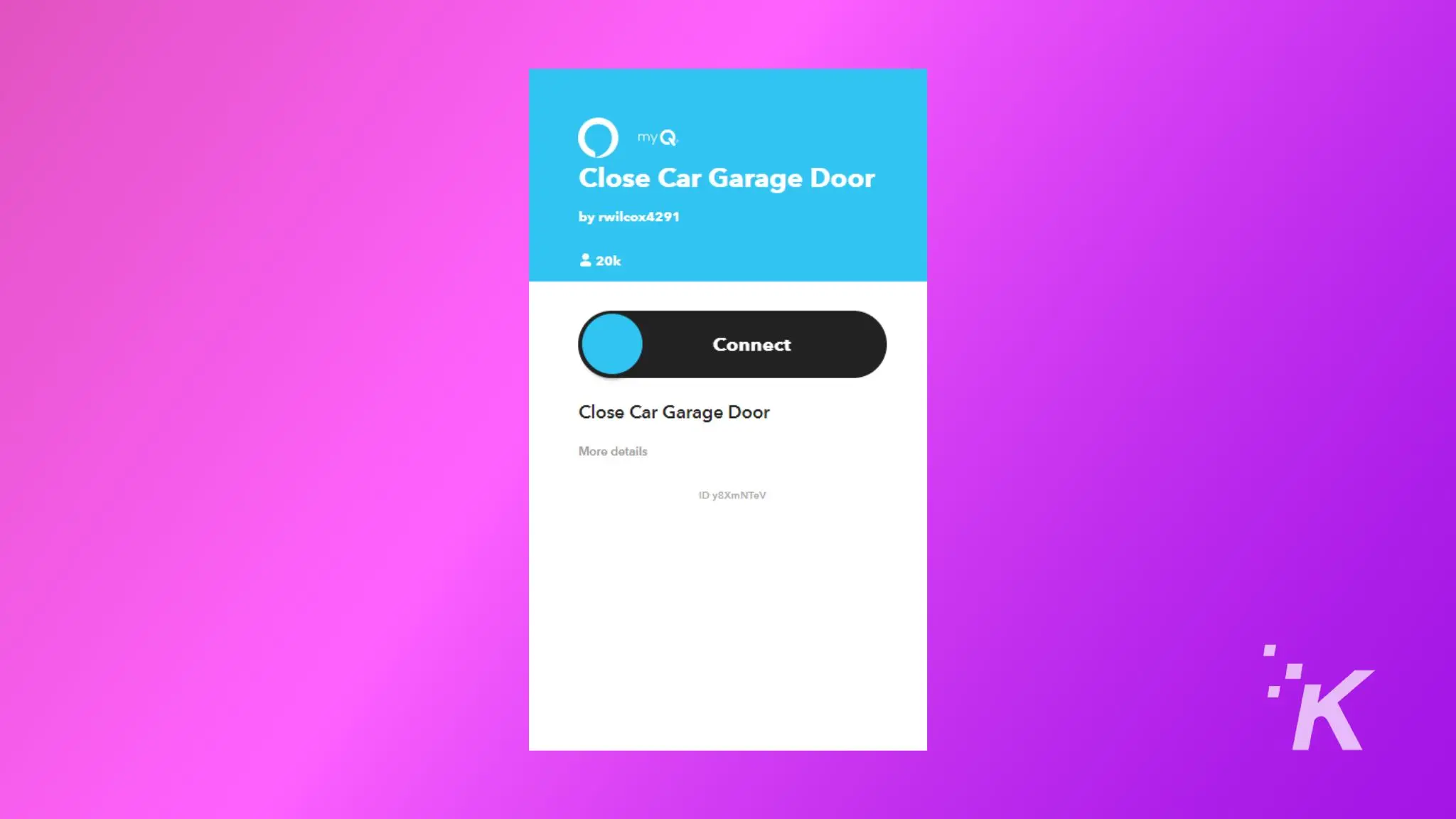How-To
Does myQ work with Alexa?
Alexa is one of the best voice assistants, but does she work with myQ garage doors?

Quick Answer: Yes, myQ devices can connect to Alexa, but with a caveat. There is no direct support for Alexa in myQ app. However, you can connect both platforms through the IFTTT (If This, Then That) app. This workaround allows you to control myQ-enabled garage doors using voice commands.
In many homes, Alexa adds a lot of convenience to doing everyday chores. Amazon’s voice assistant can adjust the temperature on a smart thermostat, turn on/off smart lights, play music on a smart speaker, or even lock/unlock doors.
Despite wide-ranging capabilities, Alexa lacks native support for certain types of home automation, notably garage door control.
This is where Chamberlain Group’s innovation steps in. The company has recently introduced a new breed of myQ-enabled garage door openers that allows you to control and monitor your garage door through a smartphone app.
Chamberlain's automatic garage door openers are powered by myQ. That gives you app control and linking to Amazon Key, for in-garage deliveries to defeat porch pirates.
But, frequently using a smartphone may not be convenient. So, can myQ work with Alexa for easier control?
Here’s how to link Alexa to your myQ garage door opener for voice control.
Connect myQ with Alexa via IFTTT
Chamberlain myQ garage door openers are the market leader but don’t natively support many smart home automation.
You can add voice control with a third-party app, IFTTT. Here’s how:
-
Setup IFTTT
Download your smartphone’s IFTTT (If This, Then That) app (Google Play Store) (Apple App Store). Alternatively, you can use the web app.
-
Create an account
If you don’t already have one, create an IFTTT account and subscription (this costs $2.50 monthly)
-
Connect IFTTT with myQ
Visit the myQ Integrations page on the IFTT website and connect myQ with your IFTT account.
-
Link Alexa to IFTTT
Visit the Amazon Alexa IFTTT page and log in with your Amazon account information.
-
Use existing applets
The myQ Integrations page on IFTT platforms has a lot of existing applets that you can toggle on and off.
-
Close the garage door
Here is a popular one that closes the myQ-compatible garage door with specific commands on your Alexa devices. Make sure to toggle the connect switch to activate this applet.
You can also create your own IFTTT applets if the specific function you want isn’t on the hub page. That said, myQ garage door openers have only a few options, so it’s likely the one you want already exists.
Wrapping Up
Chamberlain's automatic garage door openers are powered by myQ. That gives you app control and linking to Amazon Key, for in-garage deliveries to defeat porch pirates.
It’s a shame there is no native support for Alexa on the myQ app. Chamberlain has most of the market share for garage door openers, but its smart home support is lacking.
Still, there are many workarounds in the market to make it work. We have shared the most popular and effective method with you.
Just be aware there is a cost attached to this home automation solution. You would have to pay IFTTT a nominal fee (currently $2.50 monthly). Also, you won’t be able to open the garage door with voice commands for the obvious security risk.
Have any thoughts on this? Carry the discussion over to our Twitter or Facebook.
Editors’ Recommendations:
- How to connect Echo and Echo Dot to WiFi
- How to call someone from Alexa and Amazon Echo
- Why is Alexa flashing blue and green?
- How to make Alexa stop saying ‘OK’