Apple
Apple users: update your devices right now; critical update available
Make sure you grab this latest round of updates pronto.
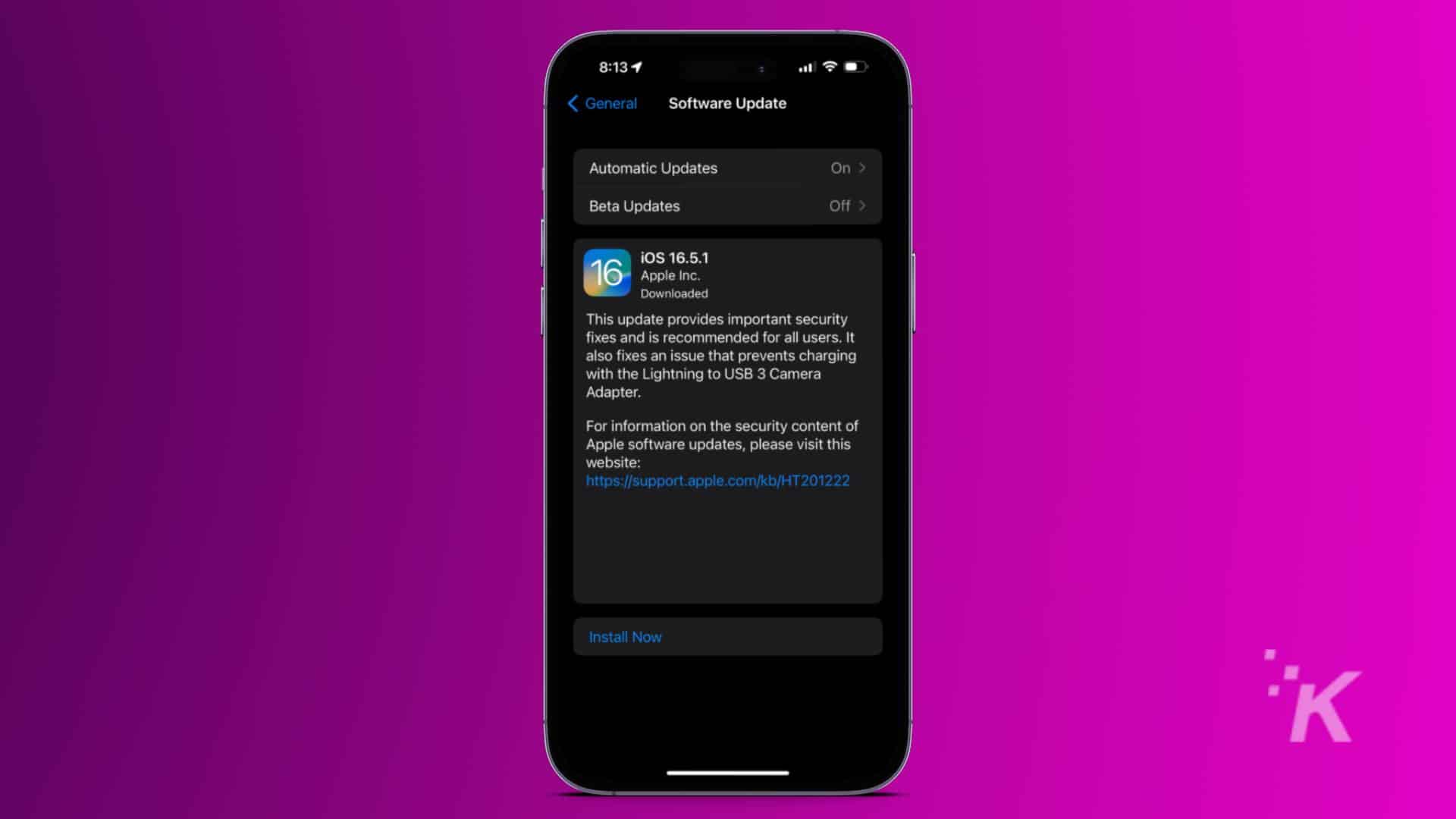
Alright, folks, listen up. If you’re an Apple user, it’s time to sit up and pay attention.
This past Wednesday was not just another hump day; it marked the release of a series of critical security updates from our friends at Cupertino.
So what exactly is in this update? Well, here are two of the most important fixes:
- Kernel: This nasty bug could allow bad actors to “execute arbitrary code with kernel privileges,” or in layman’s terms: run code with zero restrictions on your device. That’s like giving someone the keys to your house and saying, “Help yourself to anything.”
- Impact: Processing maliciously crafted web content may lead to arbitrary code execution. Apple is aware of a report that this issue may have been actively exploited.
- Description: An integer overflow was addressed with improved input validation.
- CVE-2023-32434: Georgy Kucherin (@kucher1n), Leonid Bezvershenko (@bzvr_), and Boris Larin (@oct0xor) of Kaspersky
- WebKit: WebKit is essentially what lets webpages display on your Apple devices. A flaw here means bad guys could use harmful web content to mess with your device and, just like the Kernel issue, execute code remotely on your device. Yea, not good.
- Impact: Processing maliciously crafted web content may lead to arbitrary code execution. Apple is aware of a report that this issue may have been actively exploited.
- Description: A type confusion issue was addressed with improved checks.
- CVE-2023-32439: an anonymous researcher
The most concerning part about all this is that Apple has confirmed both issues have been exploited already – yikes! So if you value your digital privacy (and sanity), get to updating, like, right now.
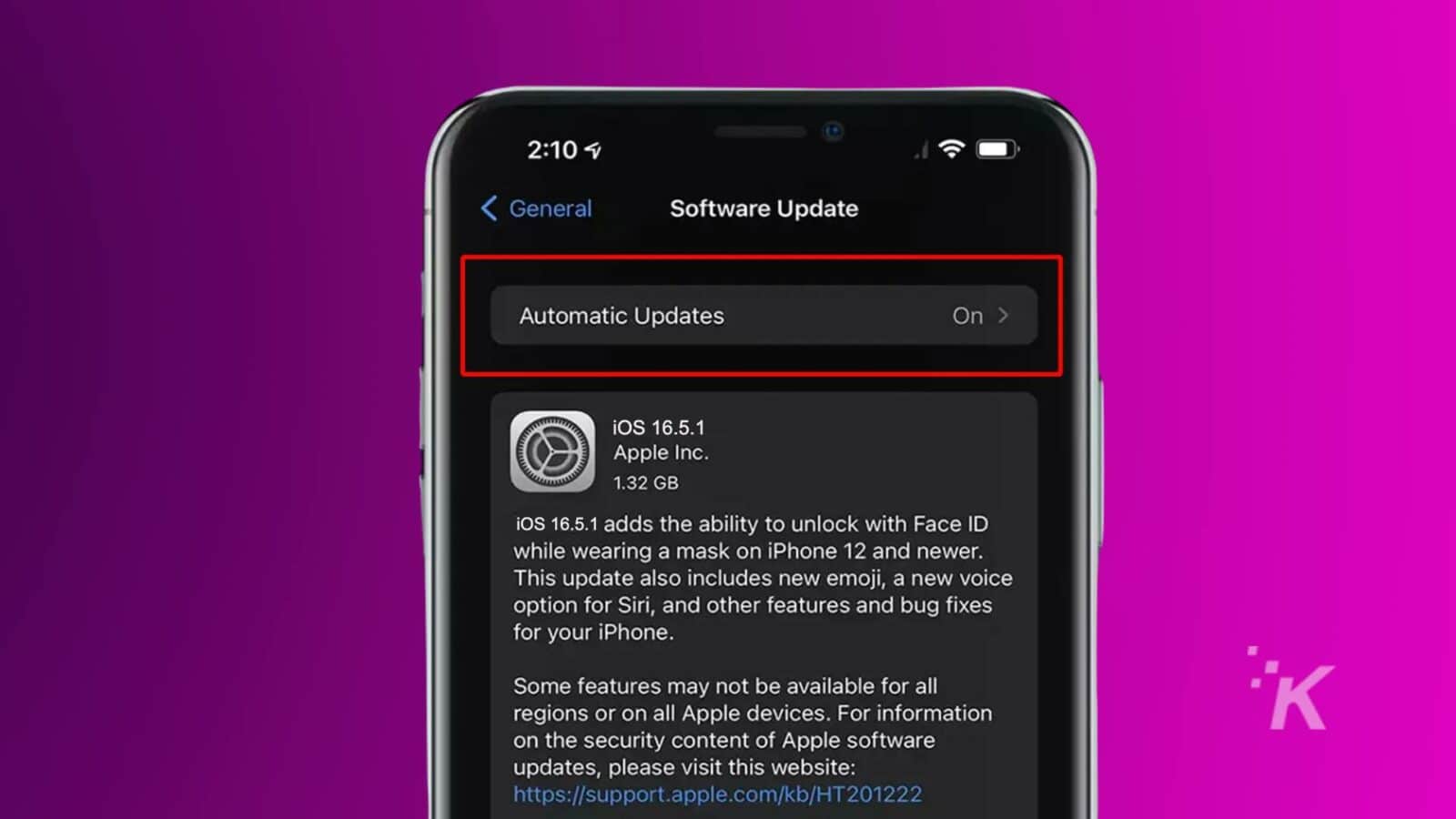
Who gets these updates?
Now for the million-dollar question: Is my device supported? Chances are, yes.
While some older models may not get all the new shiny features anymore, Apple still throws them a security lifeline now and then.
Here’s a quick rundown:
- iOS 16.5.1 and iPadOS 16.5.1 for iPhone 8 onwards & iPad Pro (all models) among others
- iOS 15.7.7 and iPadOS 15.7 for iPhone SE (1st gen) & iPod touch (7th gen)
- macOS updates for Ventura, Monterey & Big Sur users
- Safari gets its own patch too
- watchOS updates cover Series 3 through SE
How do I get these updates?
It’s super easy. If your devices aren’t already giving you the nudge to update, going the manual route is as easy as pie:
- For iPhone and iPad users:
- Go to ‘Settings‘
- Tap on ‘General‘
- Select ‘Software Update‘
- If you’re using a Mac:
- Head over to ‘System Settings‘ or ‘System Preferences
- Click on ‘General‘
- Choose ‘Software Update‘
- And for those sporting an Apple Watch:
- Open the Watch app
- Navigate to ‘General’
Still need an extra hand, we can walk you through each device’s update. We have some carefully thought-out guides you can follow:
In short: If you’ve got an Apple gadget lying around somewhere – which, let’s face it, most of us do – make sure you grab this latest round of updates pronto.
Have any thoughts on this? Drop us a line below in the comments, or carry the discussion to our Twitter or Facebook.
Editors’ Recommendations:
- iOS 17 finally solves that stupid scan-to-tap QR problem
- Apple will automatically blur your nudes in iOS 17
- iOS 17 is coming, but your iPhone may not support it – here’s why
- Apple is finally tweaking the autocorrect function with iOS 17

































