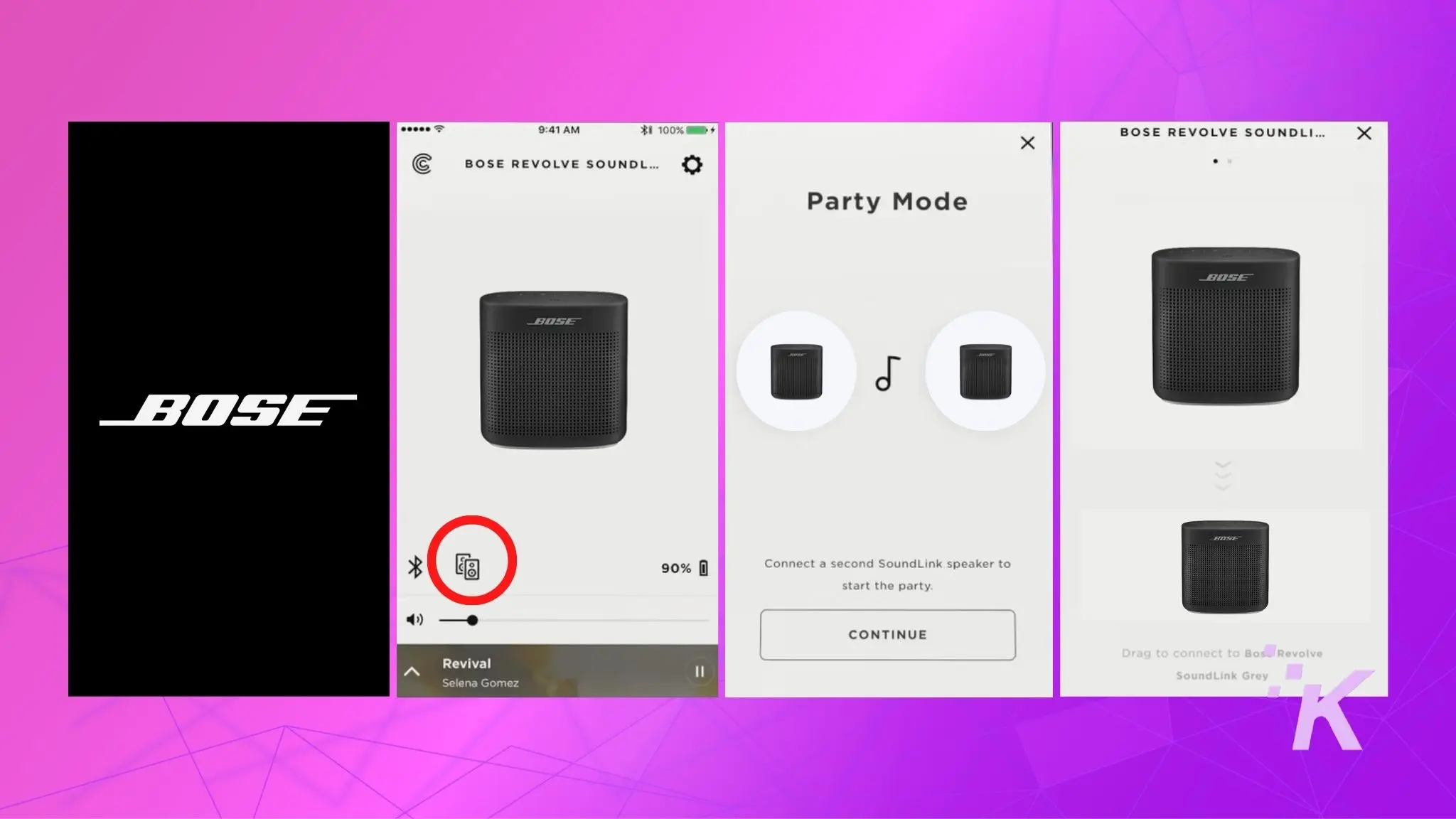How-To
How to connect two Bose speakers together
If you have a Bose speaker and you want to connect it with another, there are two ways to do this.

Bose Bluetooth speakers are great for small gatherings and solo listening, and they really come into their own when you wirelessly connect two compatible speakers together.
This will help you to create a true stereo sound experience, with left and right channel separation. Also, they create a more immersive listening experience that can fill up a large room.
Fortunately, connecting two Bose Bluetooth speakers together is a relatively simple process.
In this post, we will go over two methods how to connect two Bose speakers together. Before we proceed, make sure that both speakers are compatible with Bose Party or Stereo Mode. Here is a list of popular models:
- SoundLink Flex, Color II, Micro
- SoundLink Revolve, Revolve II, Revolve Plus, Revolve Plus II
- S1 Pro System
Connect two Bose speakers manually
If you have a Bose speaker and you want to connect it with another, there are two ways to do this. The first method involves connecting them together manually.
READ MORE: Bose Soundbar 700 won’t connect to the Bose app? Here’s how to fix it
Follow these steps to connect your two Bose Bluetooth speakers manually using speaker buttons.
- Turn on the primary Bose Speaker by pressing the power button.
- Most Bose speakers will automatically go into connectivity mode and will blink blue.

- Enable Bluetooth pairing on your smartphone.
On iOS devices: Open Settings>Bluetooth>Switch on the Bluetooth Toggle>Select your Bose Speakers.

On Android devices: Open Settings>Bluetooth>Tap Bluetooth toggle Switch on>Tap Pair a New device >Select your Bose Speaker.

READ MORE: How to connect a Bose soundbar to your TV
- Your smartphone will now connect to the primary speaker. As soon as it is connected, a solid white light will appear on the speaker.
- Turn on the secondary Bose speaker.
- On the primary speaker, press the ‘Bluetooth‘ and ‘Volume +‘ buttons until you hear an audio cue.

- On the secondary speaker, press the ‘Bluetooth‘ and ‘Volume –‘ buttons until you hear a tone.

- After 5-10 seconds, you will hear a prompt ‘Party Mode‘, and both speakers will now be connected together.
READ MORE: How to reset a Bose soundbar
In party mode, left and right channels will not be separated. Both speakers will play the same audio, but it would be louder.
If you want to create a stereo experience with both speakers, then you will need to change the mode on one of the speakers.
To switch from ‘Party Mode‘ to ‘Stereo Mode‘ and vice versa, press and hold ‘Bluetooth‘ and ‘Volume +‘ buttons simultaneously on any of the speakers until you hear an announcement ‘Stereo Mode‘ from both speakers.
To unlink the speakers, turn off one speaker or press the ‘Bluetooth‘ button on any of the speakers for five seconds.
How to pair two Bose speakers together via the Bose App
Bose Connect App makes the process of pairing two Bose Bluetooth speakers quite easy. Here is what you have to do:
-
Turn on both devices by pressing the power button.
-
Open the Bose Connect app and set up the primary speaker first.
-
Now, find the ‘Party Mode’ icon (two speakers) at the bottom and tap on it.
-
Follow on-screen instructions till you see two speakers.
-
Drag the top speaker onto the bottom speaker, and a voice prompt will say ‘Party mode enabled’.
-
Both Bose speakers are now paired and will play audio in unison.
-
To switch between Stereo and Party Mode, you can toggle on the ‘Stereo (L/R)’ easily found at the bottom.
Wrapping Up
So wrapping up, these are the two methods you can use to connect two Bose Bluetooth speakers together. Both methods are quite simple and would not take more than a couple of minutes.
Keep in mind that you can connect only the compatible Bose speakers this way. So, make sure that both speakers are compatible with Bose Party or Stereo Mode. Again, these speakers include:
- SoundLink Flex, Color II, Micro
- SoundLink Revolve, Revolve II, Revolve Plus, Revolve Plus II
- S1 Pro System
Have any thoughts on this? Let us know down below in the comments or carry the discussion over to our Twitter or Facebook.
Editors’ Recommendations:
- How to connect JBL speakers together?
- Bose remote not working? Here are 5 simple fixes
- How to connect JBL speakers to computers and laptops?
- How to connect JBL speakers to iPhone?
Just a heads up, if you buy something through our links, we may get a small share of the sale. It’s one of the ways we keep the lights on here. Click here for more.