Gaming
Here’s the easiest way to stream Xbox One games on your Window’s PC
Now, you’ll just need to figure out how to stream games to your work PC.

It’s no secret that Microsoft’s Xbox One consoles and Windows 10 PCs play well together. Windows 10 has driver support for the Xbox controllers built-in, but it also has a couple of ways that you can play Xbox games on your PC, depending on if you have an Xbox console or not.
Game-streaming from the Xbox console to your PC is great for those work breaks when you don’t want to move from your office. It also enables you to play on the high-refresh, color-matched gaming monitor that you bought, instead of your laggy TV.
The only snag? You have to be on the same network as your console to be able to stream, so you can’t Remote Play like your PS4-owning friends.
There’s also Xbox Game Pass for PC, which brings a selection of Xbox One games to your Windows 10 PC, without needing any more hardware.
Open up the Xbox Console Companion App
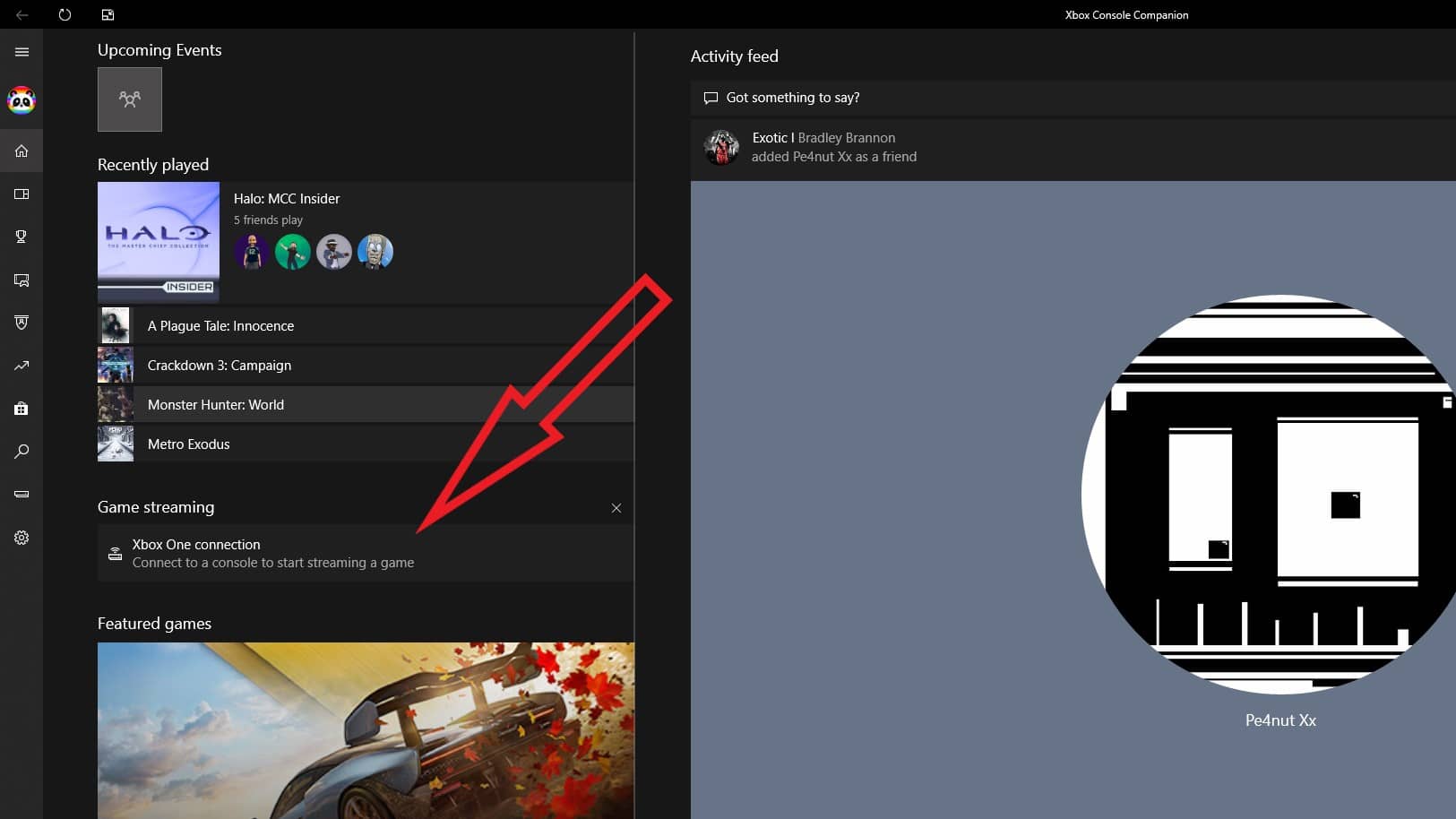
Screenshot: Joe Rice-Jones / KnowTechie
If you have a Windows 10 desktop or laptop, the Xbox Console Companion app is probably preinstalled. It’s a one-stop-shop-stop for all things Xbox related on your PC, so if you don’t have it already, grab it from the Windows Store.
- Open the app, sign in to your Microsoft account (which is also your Xbox account), then find the button in the screenshot above, called Xbox One connection
- Then click Add a device in the app window that pops up, and add the Xbox that you want and click Connect
- You can also stick the IP address of the console you want to add in this window, in case Windows is having trouble finding it on your network. To find that on your Xbox, go to Settings > Network > Network Settings > Advanced Settings or you can find this in your router’s settings pages
- Once connected, your console will show up in the Now Playing section in the Console Companion app. Clicking on it will bring up a direct feed on your PC monitor
If you find your gameplay lagging
Depending on your network speed, you might find yourself lagging while using Xbox streaming. You could always run an Ethernet cable if that’s an option or there are a couple of tweaks you can do in-app.
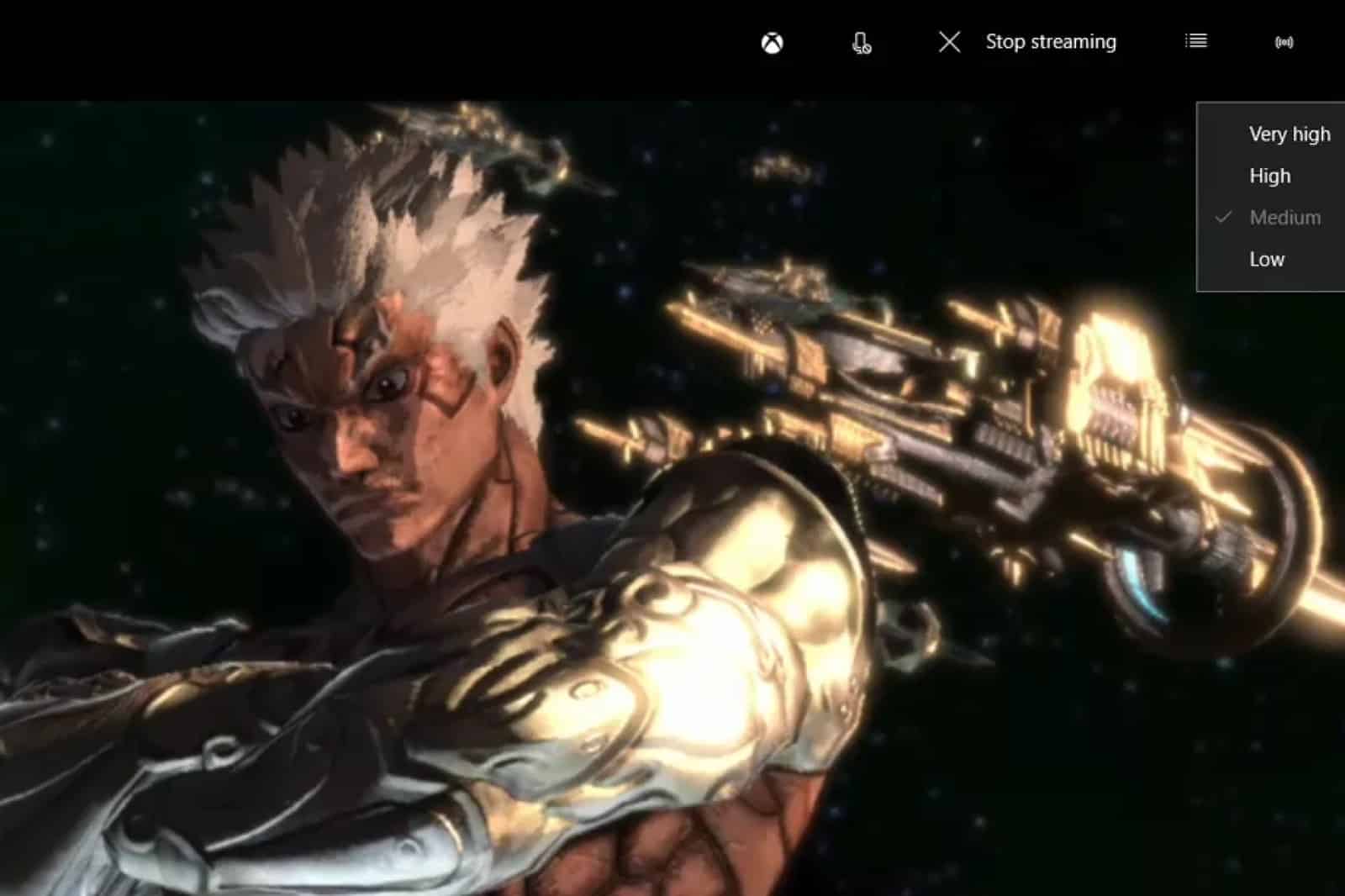
Image: The Verge
- Click on the Menu button on the top right of the screen, and change the settings between Very High, High, Medium, or Low, according to your network speed
- You’ll lose some graphical fidelity the lower you set this, but you’ll gain back framerate which will make for a better play session
- You can also see the hard metrics of the stream by hitting the button at the bottom-left part of the screen, things like bitrate, and bandwidth use.
Grab yourself some Game Pass
Microsoft has you covered if you want to play games on your PC, but don’t own an Xbox to stream from. Xbox Game Pass gives on-demand access to dozens of great Xbox games, all for a small monthly fee. It’ll also let you play a selection of Xbox games on an Xbox console, if you decide to get one in the future.
Grab a subscription
Head on to the Microsoft site and grab your subscription to Xbox Game Pass. Currently, it’s $4.99 per month, but it’ll eventually be $9.99 per month.
Download the Xbox app

Screenshot: Joe Rice-Jones / KnowTechie
You’ll want the Xbox (Beta) app from the Windows Store to start. While you can find individual games straight from the Windows Store, the Xbox app puts all of the Game Pass games together, so you don’t have to search.
Once you install a game you want to play, you can start them via the same app, or through the Start Menu shortcuts made during the install.
What do you think? Plan on using this feature between your console and PC? Let us know down below in the comments or carry the discussion over to our Twitter or Facebook.
Editors’ Recommendations:
- Supergiant is 10 years old and they’re celebrating by putting EVERYTHING on sale
- Misgendering the non-binary robot FL4K in Borderlands 3 might get you banned and here’s why
- Rocket League in No Man’s Sky is the most ambitious crossover of 2019
- Holy shit, Mortal Kombat 11 is adding the Terminator and Joker as playable characters


































